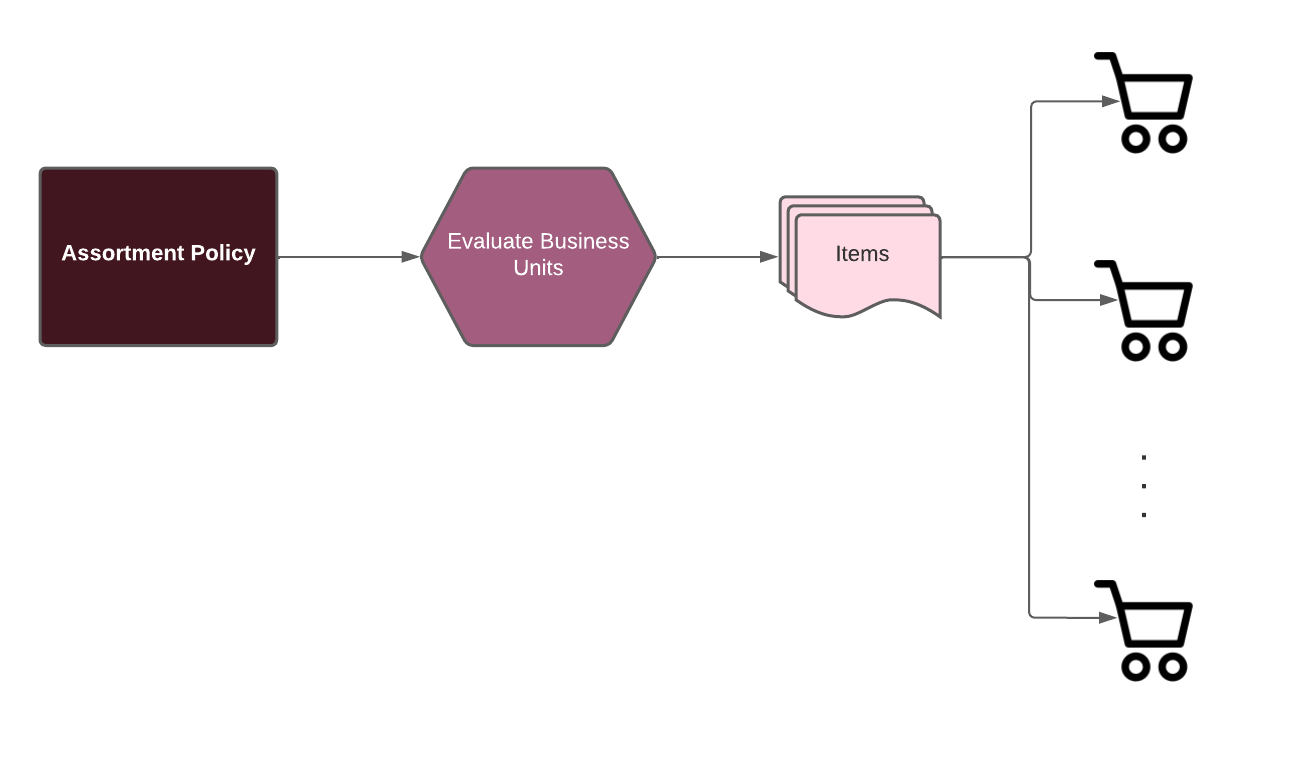Assigning an Assortment to Business Units
The Assortment Policy entity allows you to add or remove Items from a Business Unit's assortment. Possible values:
| Assortment type | Description |
|---|---|
AVAILABLE_ASSORTMENT | The item is available for inclusion in the active assortment. |
IN_ASSORTMENT | The item is currently in the active assortment. |
EXPIRING_ASSORTMENT | The item is in the assortment but will be removed after a grace period. |
REMOVE_FROM_ASSORTMENT | The item is not available in any assortment and cannot be included or found in searches. |
Assigning Items to Assortment
By default, Items created or updated at the Business Unit Group level are automatically assigned to all underlying Business Units.
You can also perform mass updates to Assortment Policies on Business Unit Groups, assigning or changing the assortment for many items across several business units.
Assortment Policy assignments require a Business Unit Group hierarchy with the type item-assortment.
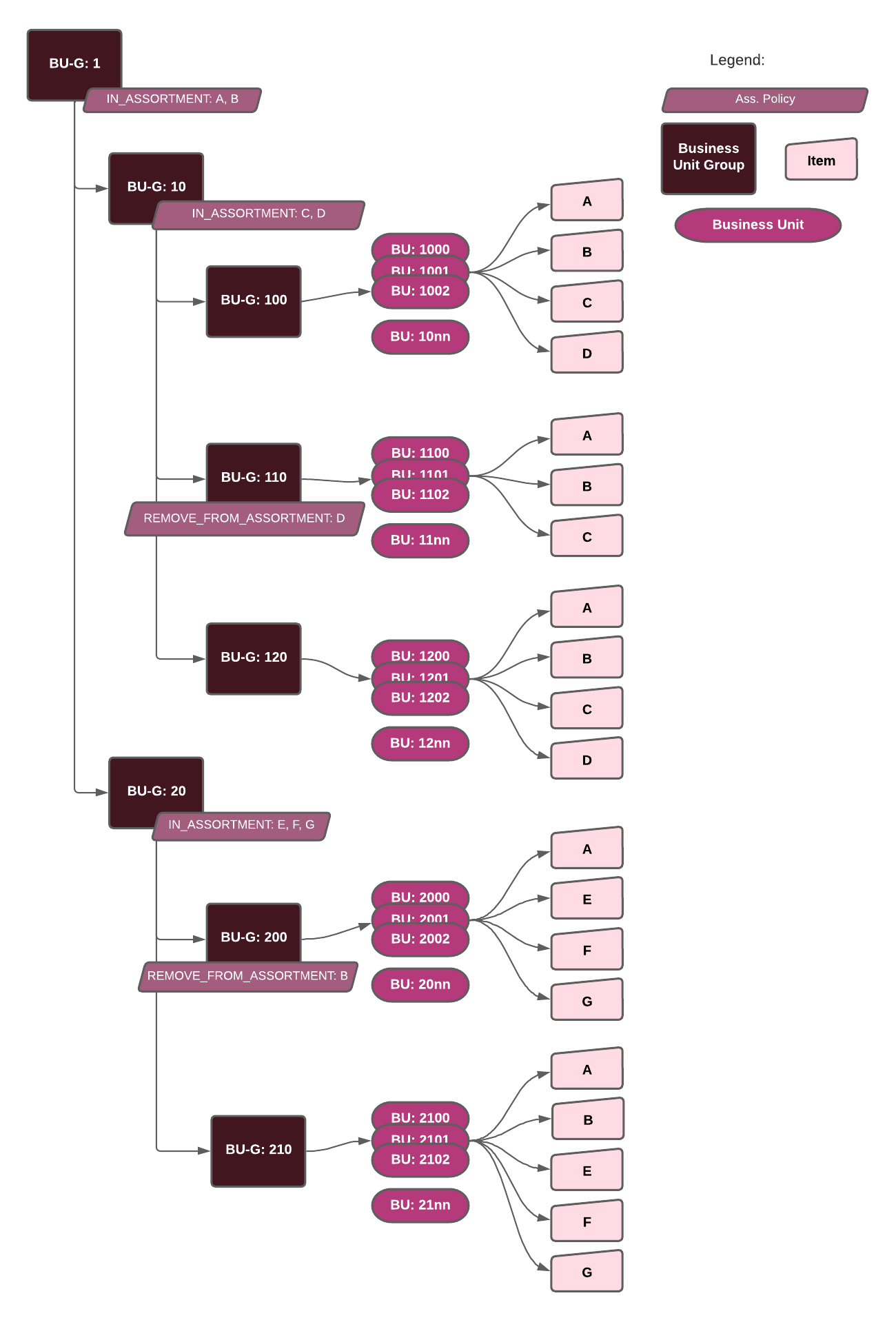
To assign Items, use the Assortment Policy entity, submit the Item IDs, and specify the Business Unit Group ID. This applies the provided assortment change to the Items for the group and all underlying Business Units.