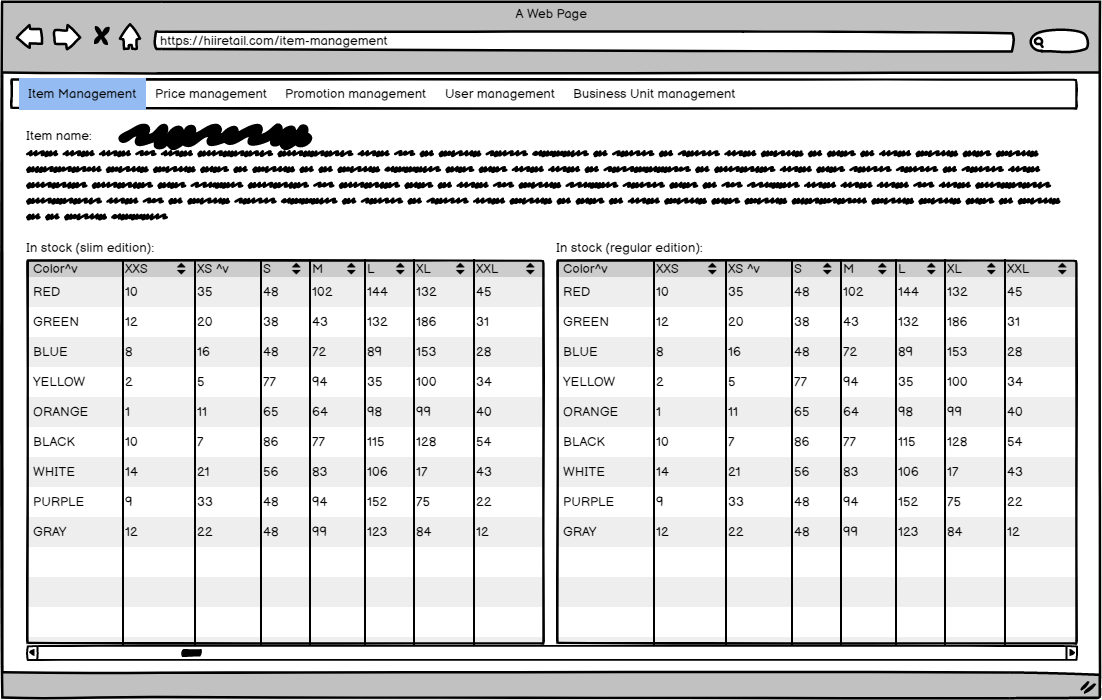Apparel, Variants, or Models (Color, Size, and Variants)
Integrating apparel or fashion items with Hii Retail requires handling additional complexity for sizes, colors, and models. This is achieved by introducing an Item Link entity to connect related items.
Fashion items are often the same product with different characteristics (e.g., size, color, style).
Example: An Acme Sports Trainer shoe is the same item in size 38 or 45, or in blue or green. However, it may differ if it's a women's or men's style.
Adding patterns, styles, and seasons increases complexity and requirements for the data model.
See Use Case documentation for more.
Hii Retail offers a flexible model to connect items as needed, and Additional Properties allow information to be present where required.
Best Practice: Define one "master item" (Model) for each apparel item, and regular Stock Items for all variants.
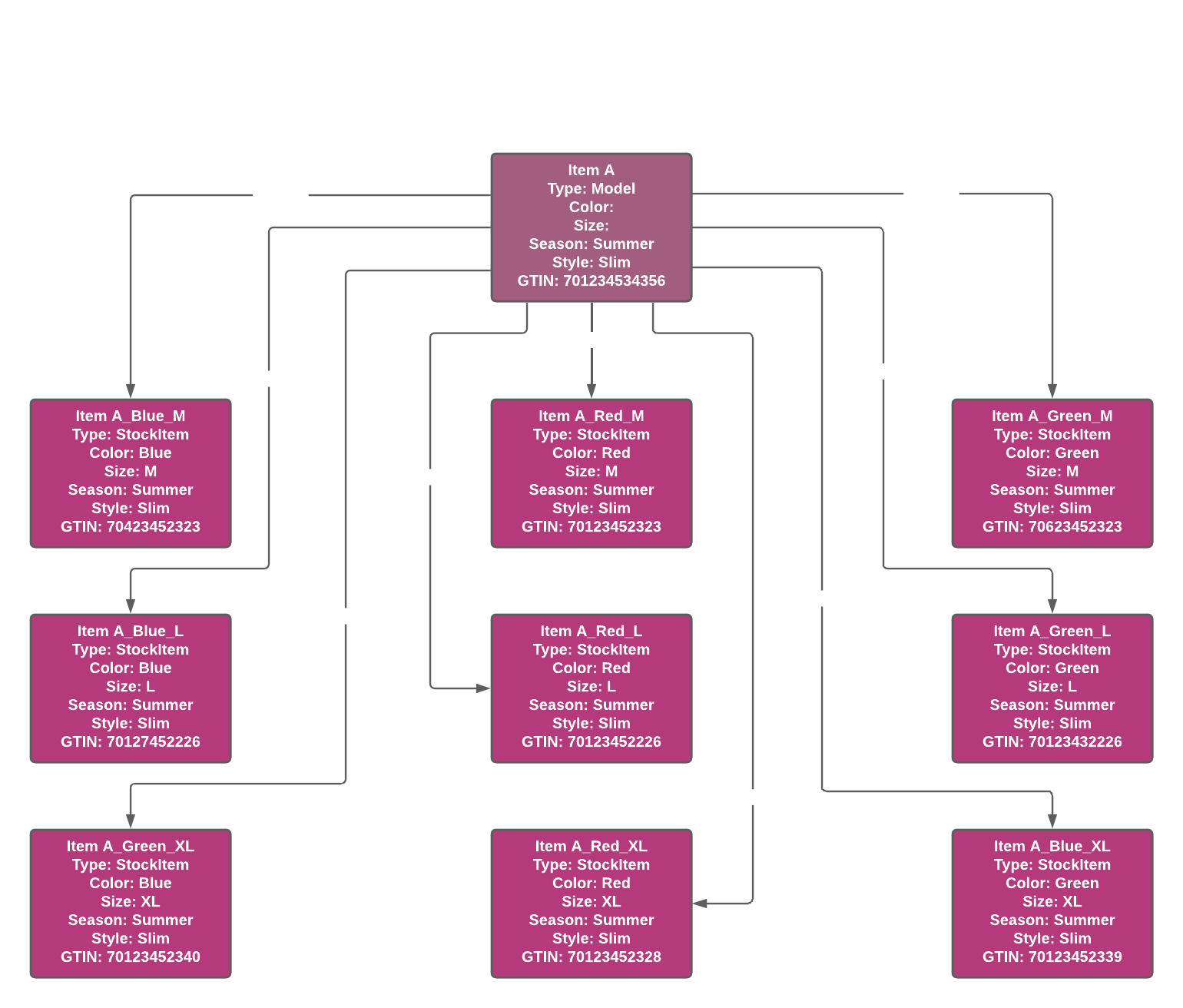
Define a Model item with all relevant information and set ItemType to Model. Then, define all variants as StockItems, each with ItemType set to StockItem.
This structure lets you manage the item via the Model, with Hii Retail propagating data to all variants. UIs can use the Model as the master, listing variants for stock or other info.