Item Definition and Varying Content
A key concept when working with Item entities is inheritance through Business Units, Business Unit Groups, and Additional Properties via Item Categories.
For Items, inheritance is often linked to assortment management. See Assigning Assortment for details.
Basic Inheritance
In Hii Retail, inheritance means data defined at a Business Unit Group is inherited by all underlying Business Units.
An Item created at the top level is available to all Business Units unless overridden lower in the hierarchy.
Example diagram:
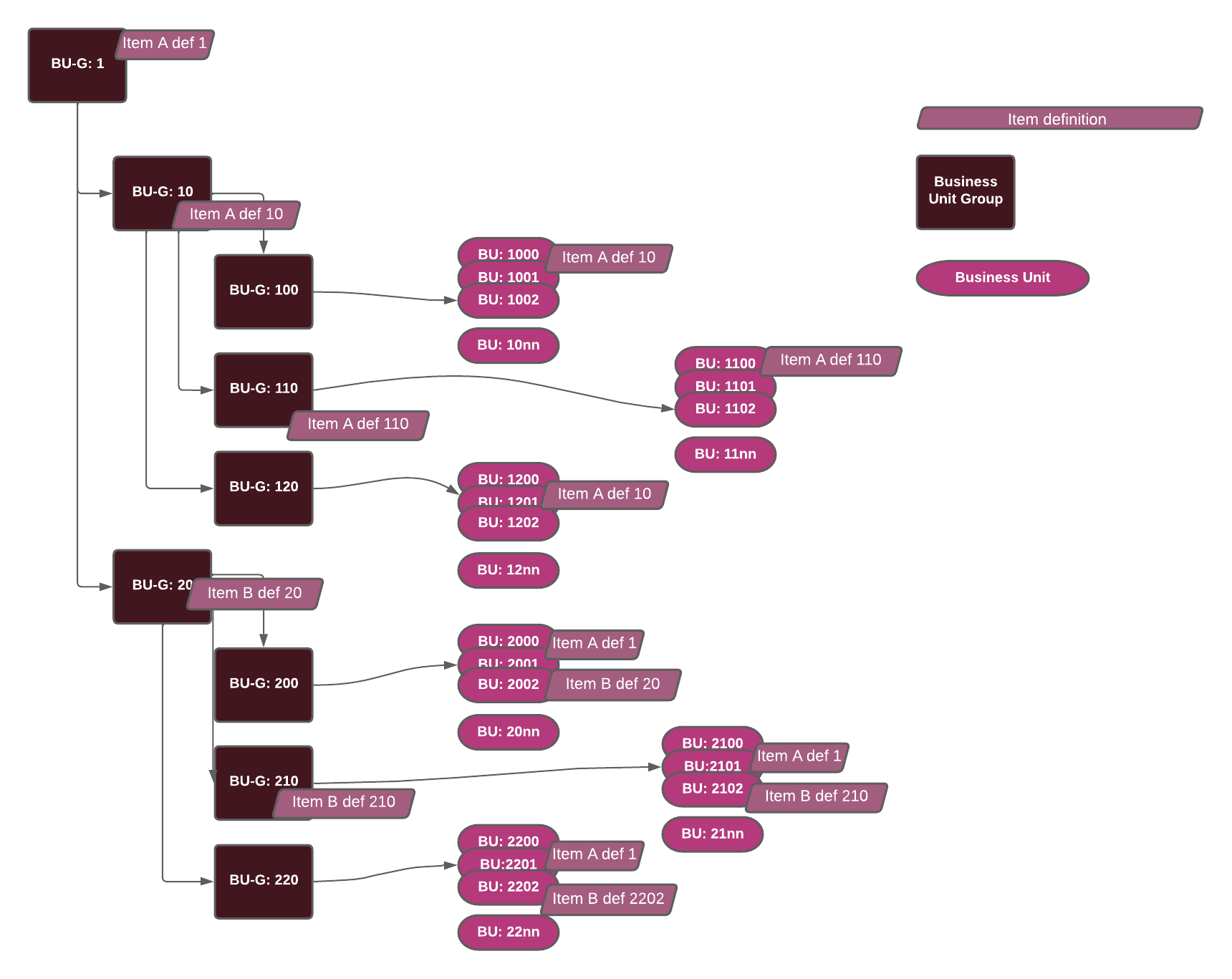
Step-by-step:
Item A
- Item A definition 1 is created at the top level and propagated to all Business Units without a lower-level override (BUs 2000–20nn and 2200–22nn).
- Business Units 1000–10nn and 1201–12nn have Item A definition 10, and 1100–11nn + 1200 have Item A definition 110, assigned to Business Unit Groups 10 and 110, replacing the higher-level definition.
Item B
- Item B definition 20 is created for Business Unit Group 20, so it is not present in Business Units under Group 10, only under Group 20.
- Business Unit Group 210 has its own definition of Item B, so 2100–2102 have this definition.
- Business Unit 2202 has its own local variant.
Moving a Business Unit
If a Business Unit is moved to a different group, Item details are recalculated and updated based on the new assignment.
Keep Business Unit management up-to-date in the Business Unit Management service for correct inheritance.