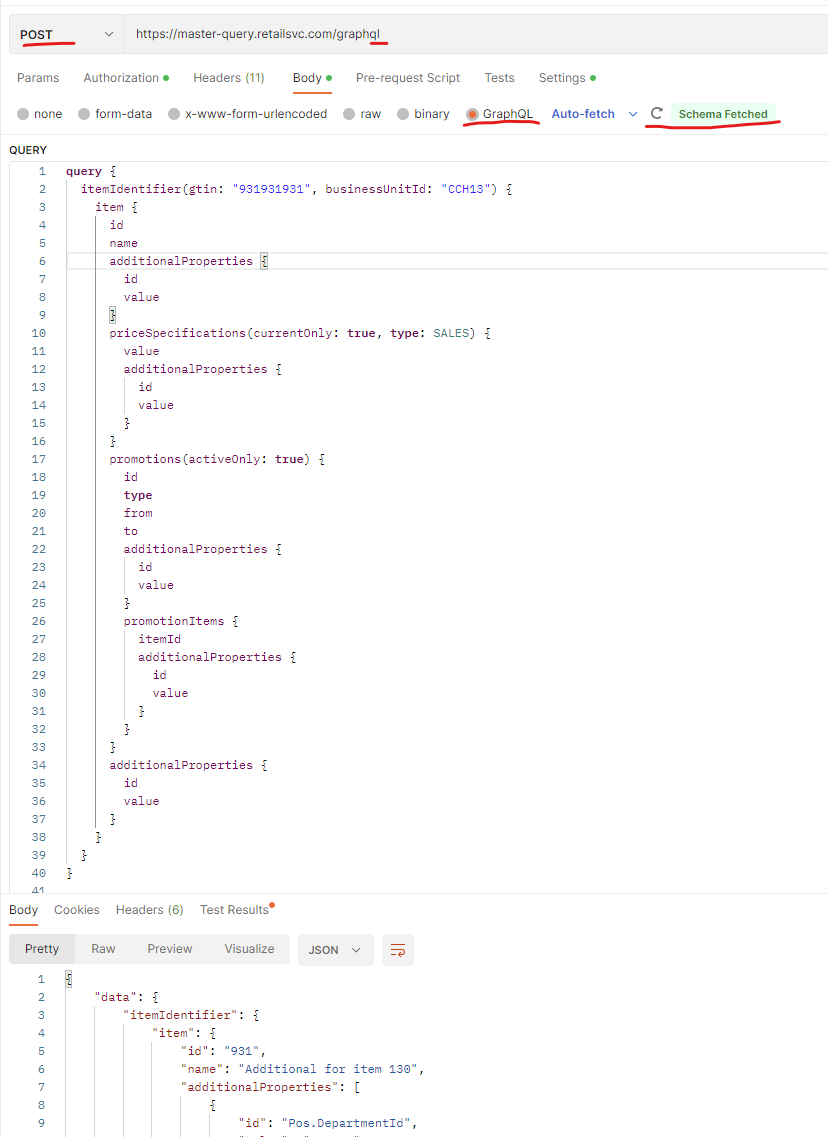Hii Retail Query APIs
The developer portal does not yet visualize GraphQL APIs. Contact Extenda Retail for full details.
Extenda Retail provides advanced query APIs for all master data entities, supporting free-text search, filtering, and joins as needed.
Query APIs are provided as GraphQL services, with individual APIs for each entity and advanced APIs for querying entire data graphs.
For free-text search, see advanced options.
Example: Query for Item and Price data by barcode. GraphQL lets you specify the data you want and returns a complete graph, e.g.:
"data": {
"itemIdentifier": {
"value": "7622201823085",
"itemId": "203018",
"item": {
"id": "203018",
"name": "THE NATURAL CONFECT PARTY MIX 130G",
"priceSpecifications": {
"nodes": [
"priceSpecification": {
"value": "11.99",
"priceType": "Sales",
"validFrom": "2021-10-01T07:30:23.140Z"
"validTo": null,
"minPrice": "10.00",
"maxPrice": "22.00"
},
"priceSpecification": {
"value": "9.35",
"priceType": "Purchase",
"validFrom": "2020-02-01T07:20:13.120Z"
"validTo": null
},
"priceSpecification": {
"value": "12.00",
"priceType": "Default",
"validFrom": "2020-01-01T00:00:00.000Z"
"validTo": null
}
]
}
}
}
}
Playground
To use the GraphQL query APIs:
-
Use the playground to test queries before integrating.
-
Provide a valid token in the
Authorizationheader (Bearertype).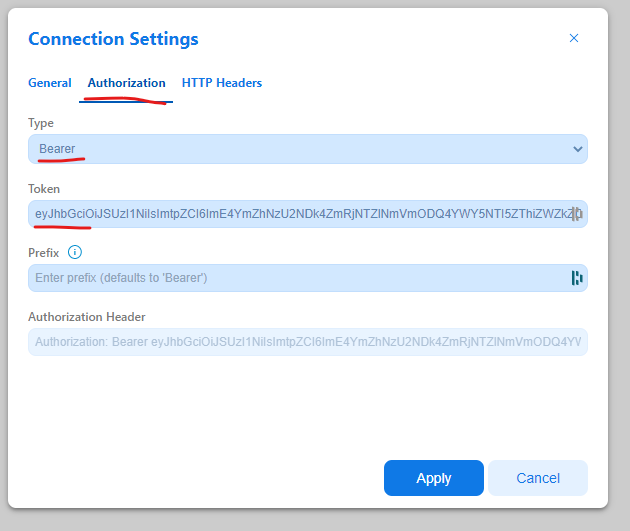
-
Use
https(nothttp) for the playground URL.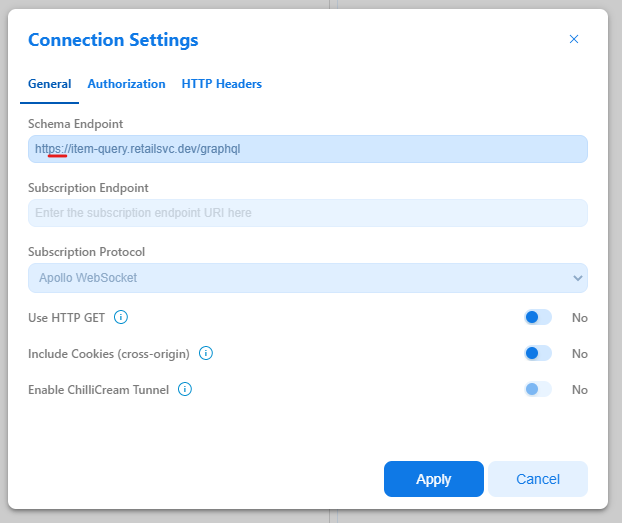
-
The schema and docs are visualized in the playground when a valid token is provided.
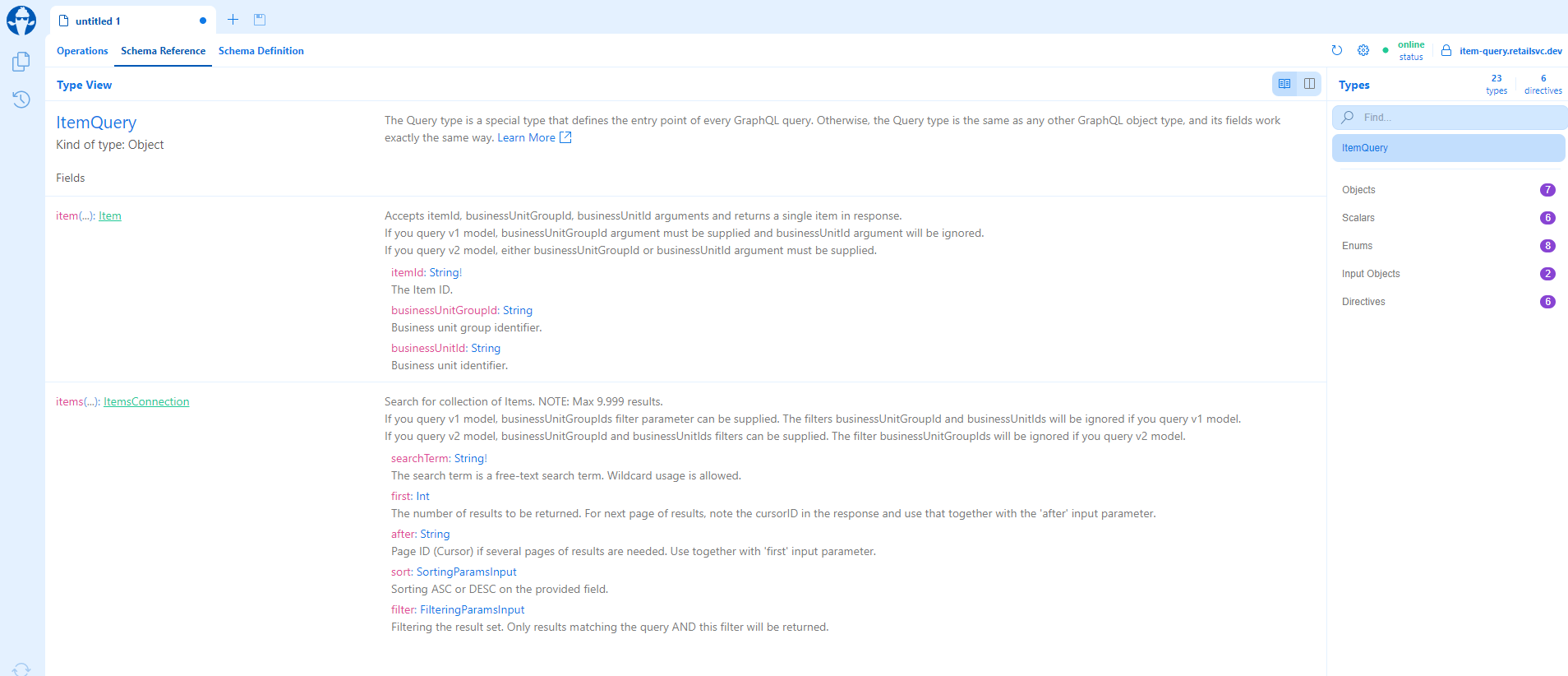
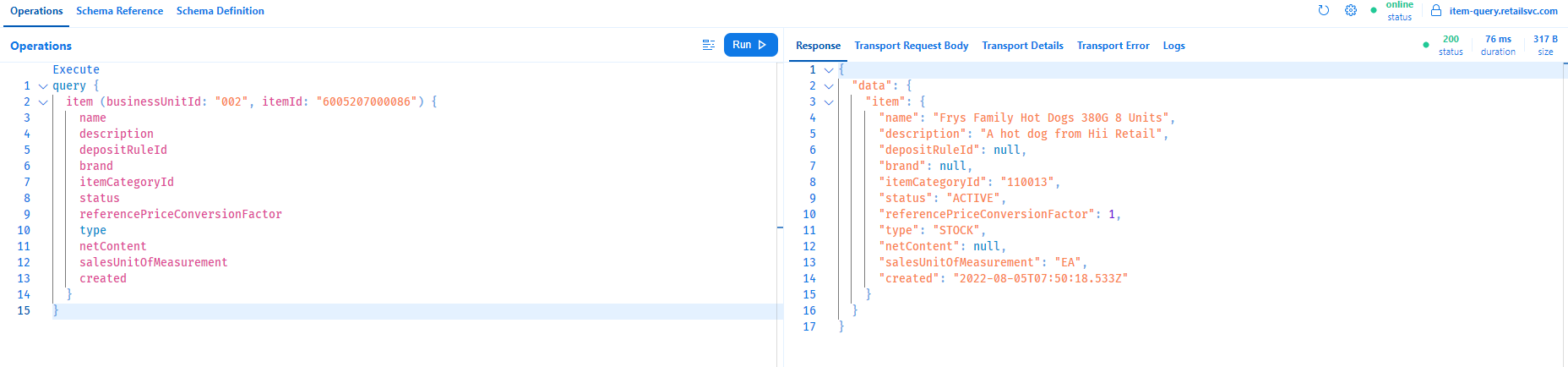
Postman
Postman is a common tool for API integration.
Tips for using Postman with GraphQL Query APIs:
-
Provide the correct
Authorizationheader (Bearer Token).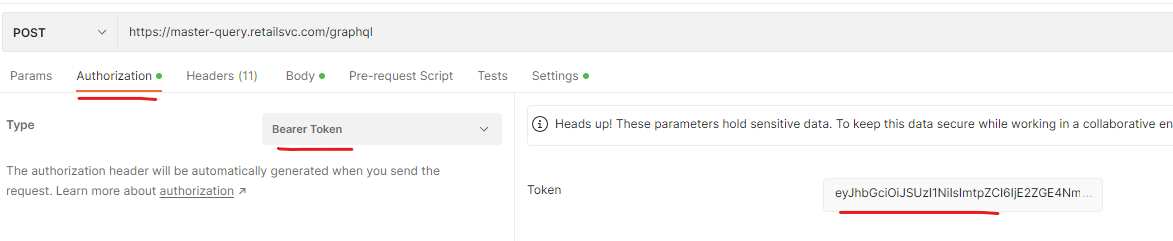
-
Use the correct API URL (no trailing slash).
-
Select
GraphQLas the body format. -
Ensure the schema is fetched and use
POSTrequests.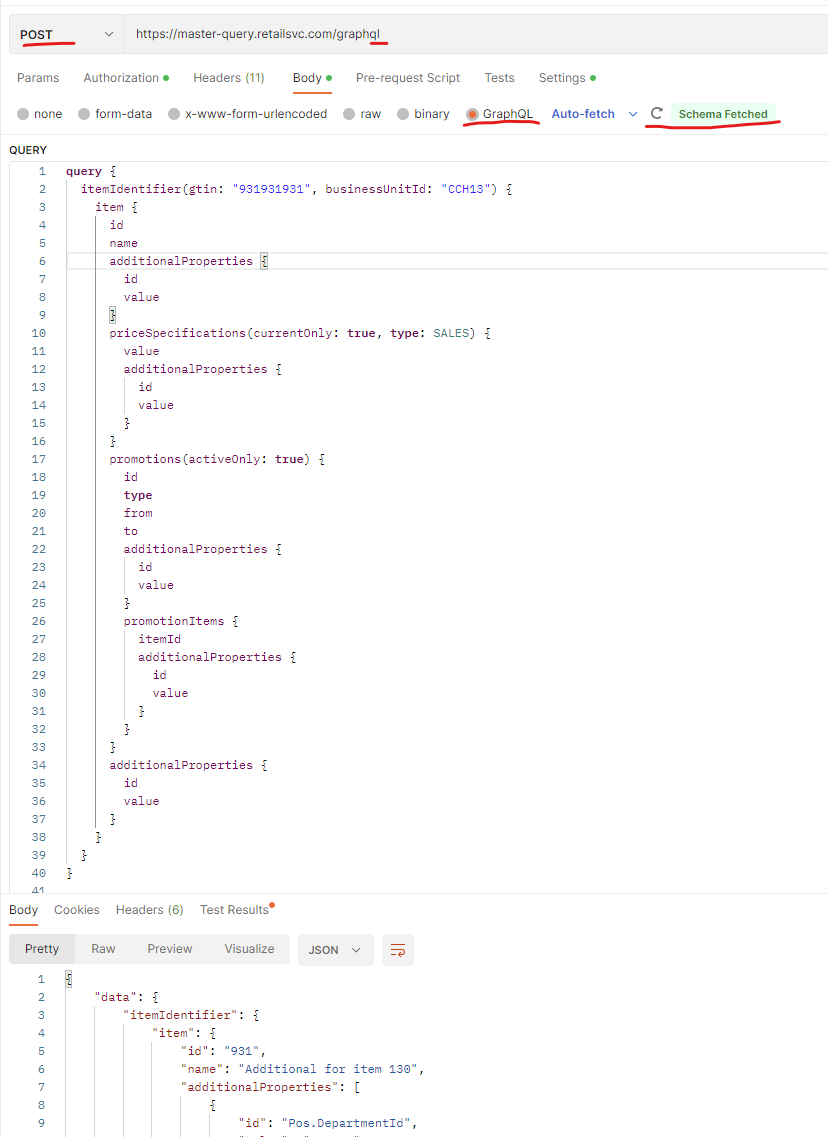
-
Make sure to use the correct setup in Postman.
- Provide the correct URL to the API and make sure to NOT have a forward slash (
/) at the end of the URL - Select
GraphQLas the body format - Make sure the schema is properly fetched
- Make sure to use a
POSTrequest type
- Provide the correct URL to the API and make sure to NOT have a forward slash (