Event Journal
To ensure the delivery of events in case of network issues or service downtime on the side of the consumer, HiiRetail provides an Event Journal. All events that External Events failed to deliver after all retries, are saved in the Event Journal, from where they can be replayed.
Usage
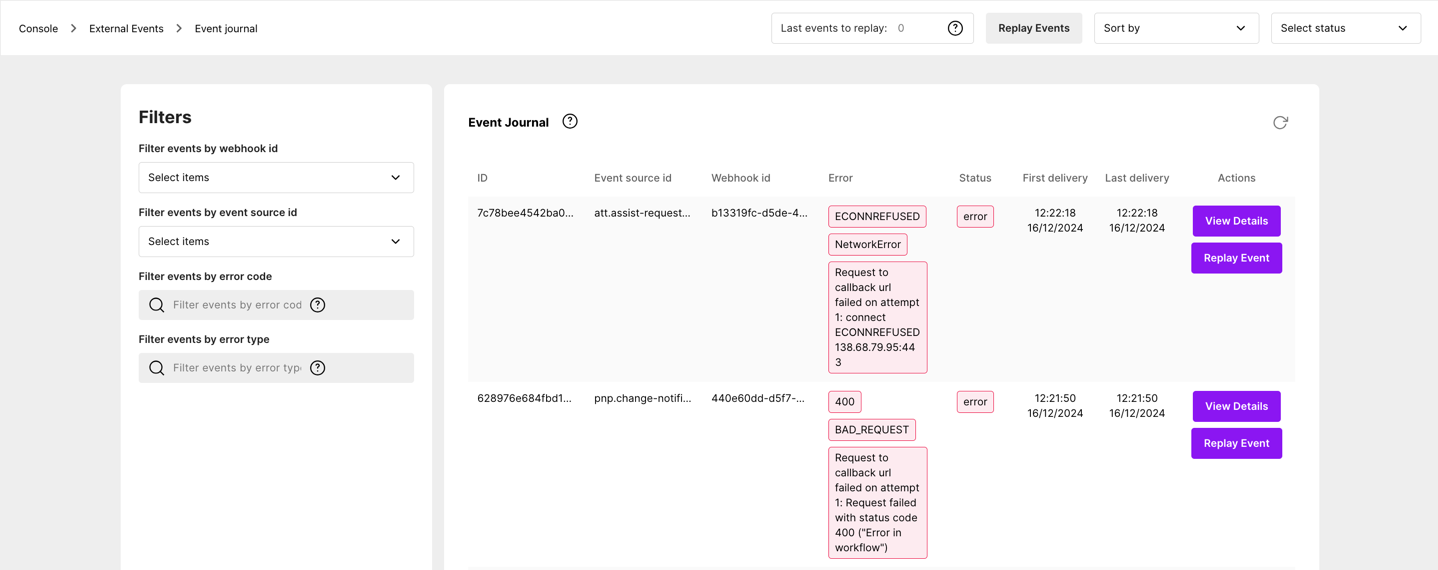
You can access Event Journal from the UI by navigating to https://<tenant-name>.hiiretail.com/external-events/event-journal.
There you will see a table of all failed events, that includes information on which event source they belong to, what
webhook they were sent to, error details. On clicking the View Details button, you can see the full event details to
analyze what data was being sent.
On the leftmost side of the UI you can filter out specific events by their source or target webhook, which is recommended to do if you have a lot of events in the journal and want to do a target replay for a specific consumer. There you can also filter on the error type, to see only events that failed due to a specific error.
When you are ready to replay the events, you can do so in two ways:
- if you do not have many failed events, or want to test replaying a single event, you can click the
Replay Eventbutton on the event row, and replay events one-by-one. - otherwise you can choose to replay a specified number of events by entering the number in the input field at the top of
the table, and clicking the
Replay Eventsbutton. Note that this will batch replay the events, and they might not be replayed in the same order as they were saved in the journal.
All replayed events are following the same delivery process as the original events, and will be retried in the same way as the original events were when they are sent to the webhook. If they fail again, they will be saved back in the Event Journal.